ODF tool Sort DAC not working
For the ODF database you can use 'Sort DAC' (FTTH -> ODF contractors -> Sort DAC). With the 'Sort DAC' tool you can point out/set the starting point where the splicing begins (default is 1 meter). Please image below:
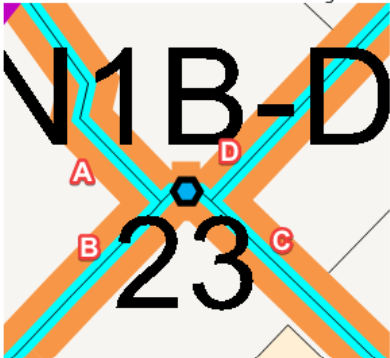
It First sorts on the overlapping direction. The direction is determined after x meters after the DP. This can be manually set by the user.
After that the tool sorts within these bundles first by house number and lastly by GeoLength
Sorting by length alone is not useful if a DP is in the middle of a DP cluster, and that is often the case.
Related Articles
DP Splicing tool
DP Splicing Tool The DP Splicing Tool is made for in the field changes on the fiber output of a DP. When starting the Splicing tool, you will first arrive at the login screen. Two roles can be defined for the DP Splicing Tool. Either you are an admin ...Release 2022
Generic notes Numerous bugfixes; GeoWorks V2 rolled out: Complete overhaul of the existing GeoWorks with a modern, robust, and futureproof interface. Connect SubObjects V2 (pre-)released. Under further construction due to very active feedback (thank ...Release 2022.5
Generic Notes Numerous bug fixes; HLD Wizard (in beta): create your HLD Designs automatically via an elegant wizard; DP Organizer added: one function to sort and reconnect clients and ducts on a DP; KadasterTools: divide in clients highrise button ...How To - Autocluster 5
Autocluster 5 is our most powerful cluster tool. It creates clusters based on either size or quantity. The tool offers settings to optimize your outcomes.How To - Oriented Label
Welcome to this video about the ‘Oriented Label Tool’. The tool gives the possibility to automatically generate labels for Subscribers, It can also be used for other Objects.